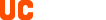
Payments Do you have an issue with your order or payment? Please check the articles below: I got charged but the order is canceled If you were charged, and the order got canceled immediately, it means the funds are frozen by the payment provider and most likely will return to your account soon. If this takes too long, please contact our support and provide details about the transaction and the order number. Should the problem persist for several orders in a row, please consider clearing cache and cookies, changing the browser, or using a different payment method. As the last resort, contacting your payment provider might resolve the issue. What are the available payment methods? If you have already choose your products you can find the available payment methods directly in the checkout. How can I place an order? If you wish to place an order, you need to find your desired product and simply head over to the checkout by clicking the cart button at the top of the page. Once there, you can choose the payment method and apply a discount code. Completing an order usually takes 1 seconds after the payment is successfully processed. Account Do you want to set up or change the account data solve other technical issues? Check articles in this section: How can I find my old orders? If you wish to access your old orders and keys, simply register and login with the email you left, to preview the correct order. I want to close the account If you are certain that you wish to close your account, please write an email to [email protected]. Remember to send it from the email address associated with the account you wish to close! How can I change my e-mail, or forgot password? If you wish to change an email, or forgot password, please feel free to contact [email protected] Do I need an account to be able to buy? No need, but if you want to track the orders, better to have an account here. Orders If you have any issues with orders please check the articles below: Where can I find my orders? If you wish to access your old orders and keys, simply register and login with the email you left, to preview the correct order. My order is processing for a long time. If the order is processing for longer than 5 minutes, it could mean that the payment failed. Please contact our support or email [email protected], we will provide a solution. Where can I find my keys? Your keys can be found in the Order history. How can I cancel the order? If you were not charged for the order, it will get canceled automatically. If the order got completed, but you are no longer interested in the purchased product, please refrain from claiming the key and contact our support. I placed the order by mistake If you have purchased something by mistake, please do not claim the key, and contact our support, or email [email protected], we will help to fix. Key/ Gift issues Do you have an issue with the product you have purchased? Please check the articles below: How can I report a problem? If you encounter a problem with a purchased item, you can report it to our support, or email [email protected] Will the game work on my computer? If you are not sure that the product will run on your device, please contact our support, or email [email protected] The key is not working in my region. Please make sure to always read the product name and description carefully. The key regions are included in the product title. Also, on the product page of your desired product, there is a tool to check if the key will work in your country. If you purchased a key that should work in your country, but you cannot activate it, please contact our support, or email [email protected] I cannot activate the key - what to do? Most importantly, make sure that you're redeeming the key on the correct platform - checking the name of the product you've purchased will help to determine which one is it. Next, make sure that the product description doesn't mention any restrictions that could affect the activation - regional restrictions or other product limitations are always highlighted in bold or red font in the product description. If the key's still not working, please contact